Mercedes-Benz W207 All Key Lost Programming with Autel IM608 and G-box
- Test Vehicle Model: Benz W207
- Programming: All Key Lost, EIS Password Calculation, Generate New Key
- Tool Required: Autel IM608, Autel G-box/ Autel G-box 2
Using the IM608 key programmer and G-box when you're working with Mercedes-Benz either you can do it within the car or on the bench. Today, we're gonna use it on bench, using the Benz W207 in order to achieve password calculation and program a new key.
How to Use G-box Program Benz W207 All Keys Lost?
- 1.1 Go into expert mode then choose password calculation next select all key lost fast and choose EIStype
- 1.2 Connect Autel XP400 key programmer to IM608 tablet and G-box2 tool
- 1.3 Connect the APB102 directly into Benz W207 EIS
- 1.4 Succeed in computing password
All key lost programming on Benz W207 With IM608 and G-box (Video Tutorials)
Video: Benz W207 All Key Lost Programming with Autel IM608 and G-box
Benz W207 All Keys Lost Programming Steps (Step by Step Tutorial)
Step1: Benz W207 EIS Password Calculation
1.1 IMMO->Mercedes->Expert Mode->Password Calculation->All Key Lost(Fast)
Please click the IMMO icon on MaxiIM menu, select Mercedes and then go into "Expert Mode" and go to "Password Calculation". With the Autel G-box (now is G-box2 ) you will do the password calculation faster.


What we're gonna next do is select "All Keys Lost Fast", then there will show some diagrams or explanations on each of the EISs, so just hit OK and select "on Bench" then go ahead and select the "EIS (EIStype)" you're working with, today, we're working with the W207.

After selecting the EIStype W207, the screen will show you a tip "Note for Benz W127/ W204/ W207 All Key Lost (Fast)", it gives you the diagram on how to select cables and how to connect, for quickness in the video, we went ahead and did it already, so we actually connected all the wires together,
Please note that each Mercedes is different that's why it's a W-207 EIS so please make sure you follow the corresponding schematic for that EIS.
1.2 Connect Autel XP400 to IM608 tablet and APB102, and G-box to J2534
Once you set it up on the bench please go ahead and connect your Autel XP400 Key programmer with the APB102 to the IM608 tablet, also you need to connect your J2534 ECU Programmer Box to one end of the Autel G-box, in order to get power we're gonna have to borrow the AC adapter from the IM608.

Please allow a few moments for your tool to connect to the Autel G-box2, once you hear that "beep" you connect well and can ready to go ahead.
1.3 Connect APB102 into/ out Benz W207 EIS
Please follow the directions exactly the way, there are M608 prescribes them, make sure you connect the APB102 IR key simulator directly into your EIS and then hip again, currently, it's looking at the EIS as well as the Autel G-box2, now it's asking us to take the APB102 out the simulator and put it right back in.

1.4 Calculate and Succeed in computing password
Once you've done this you'll see this screen up here and just let it sit there and calculate the password, now for the W207 it can take between 10 and 50 minutes, other ones may take shorter, but we have to allow at some time while this is happening, just go ahead and walk away and do something else with your car and come back. (Succeed in computing password) okay, our password seems to be calculated.

Step2: Generate Key File
2.1 Generate key files-> Key number
Next thing we're gonna go ahead and do is hit OK and then ok, again, go back to the main screen here and select "generate key files",hit OK, make sure you always use the last slots in order to program your key, in this particular case our last slot to program "the key is number 6" but yours may be a little different.

2.2 Choose V51 key-> Succeeded to generate key file
After that you hit OK for our particular key, it's gonna be the "V51 half-smart" and then hit OK, on that considering the key file so now we're all set (succeeded to generate key file ).

Stype3: Read and Write Key
3.1 Insert a blank key to the XP400 key programmer
The next thing we're gonna have to do is write our key so I'm gonna put a blank key into the XP400 key programmer.
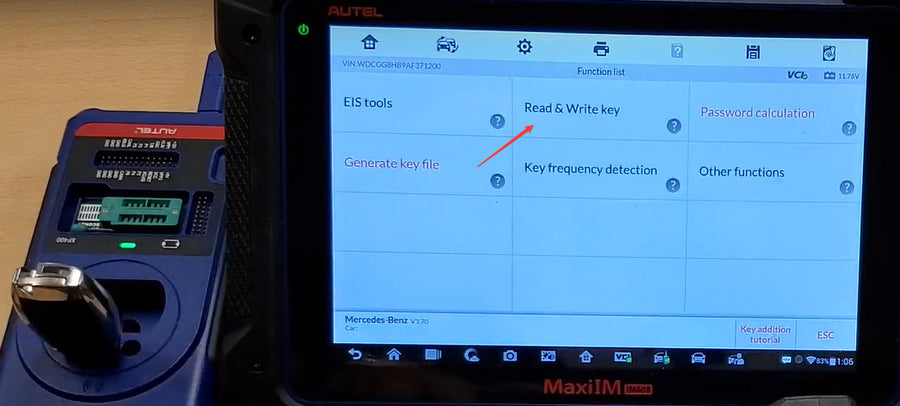
3.2 Read and write key-> IR-> Write BE key file
Go back to the main screen select "Read and write key" do "IR "and "Write BE key file",

3.3 Writing and Generate a new key
The next you need to do is select where you made the key file from and that's it the 608 will send that information over to the XP400 and our key file is complete, (Key file writing completed) we just made a new key for this Mercedes Benz W207.



































